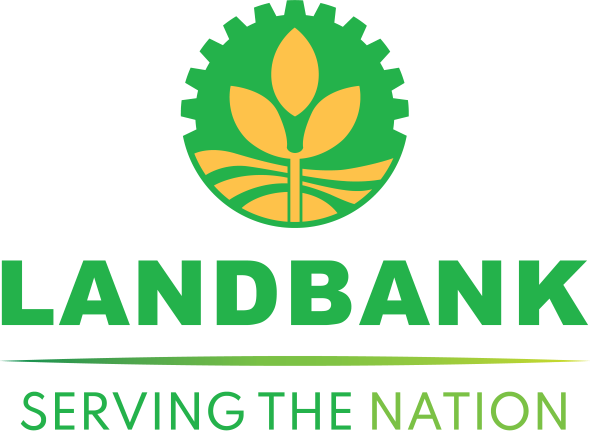
Follow these simple steps:
-
Step 1
Go to www.landbank.com and click on Link.BizPortal.
1 -
Step 2
Select City Government of Calamba as merchant.
2 -
Step 3
Click on the transaction type, Business Tax or Real Property Tax.
3 -
Step 4
Select the preferred Payment Gateway Option* and fill-out the other payment details.
4 -
Step 5
Key in all the required account details, including the One-Time Password (OTP) and ATM PIN.
5 -
Step 6
View/Print Payment Confirmation Receipt.
6
Payment Gateway Options:
- LANDBANK ATM and Debit Accounts
- Participating BancNet member-banks
- Cash Payment Options via Partner Collection Outlets
- BPI, RCBC, Robinsons Bank, UnionBank accounts
- via PCHC Paygate





























